Search Docs...
⌘ K
Connect to vCenter using the VMware vSphere Web Client and navigate to the ESXi host.
Select Configure > Virtual Machines > VM Startup/Shutdown, then click EDIT. The Edit VM Startup/Shutdown Configuration dialog box will pop up.
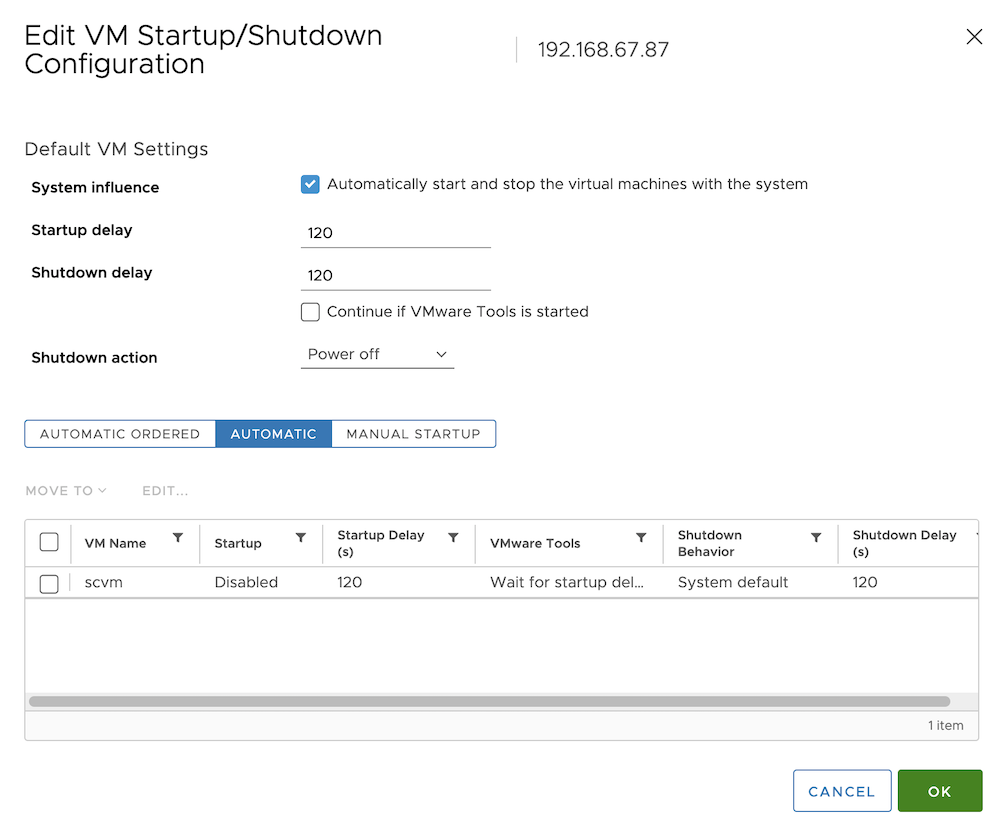
Select Automatically start and stop the virtual machines with the system, then click OK.
Repeat the above steps to configure the same settings for other SCVMs in the cluster to be automatically started and shut down with the ESXi host.